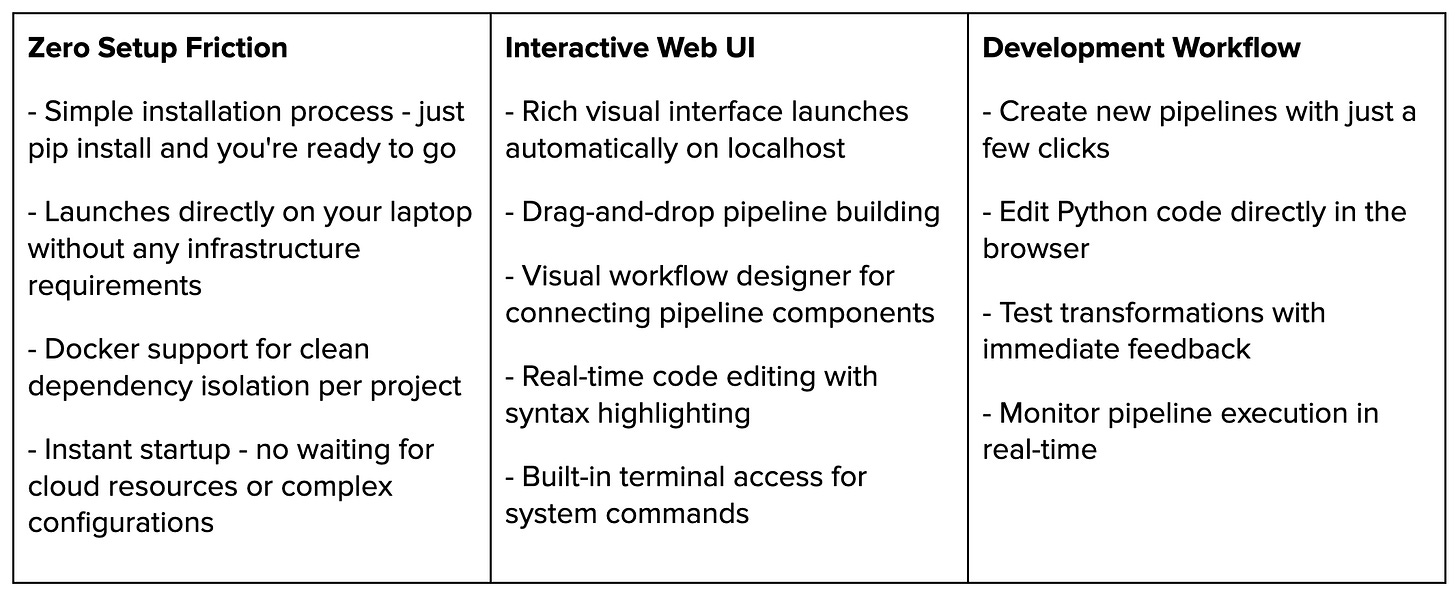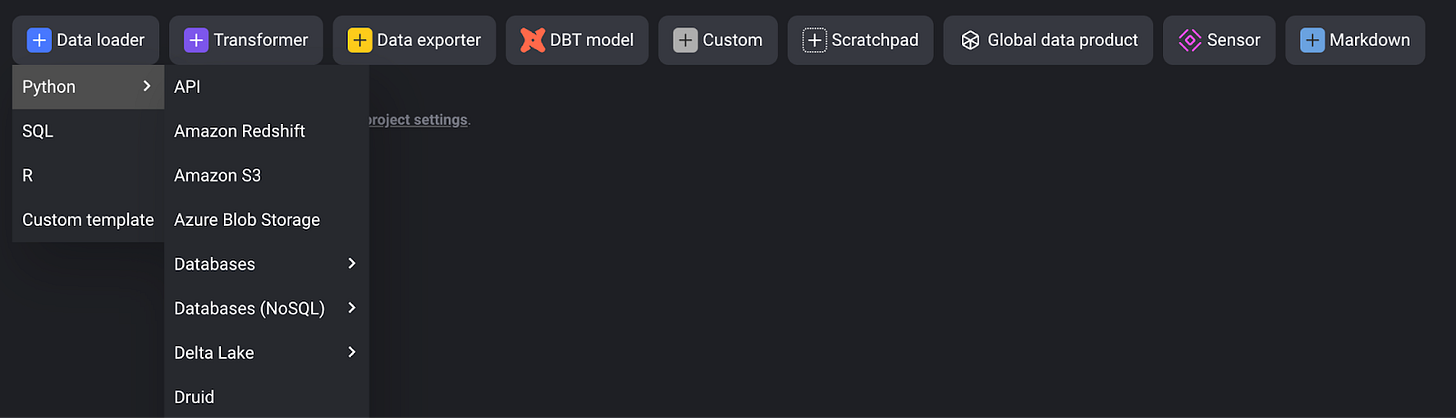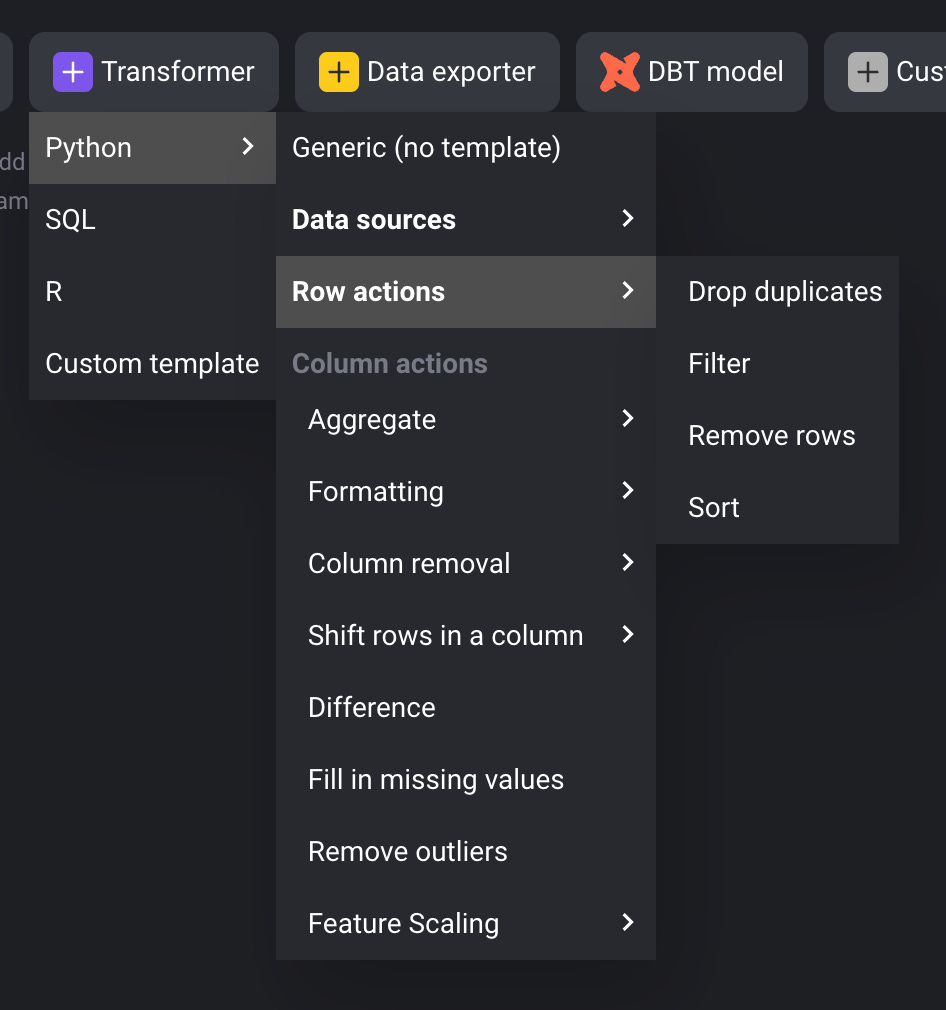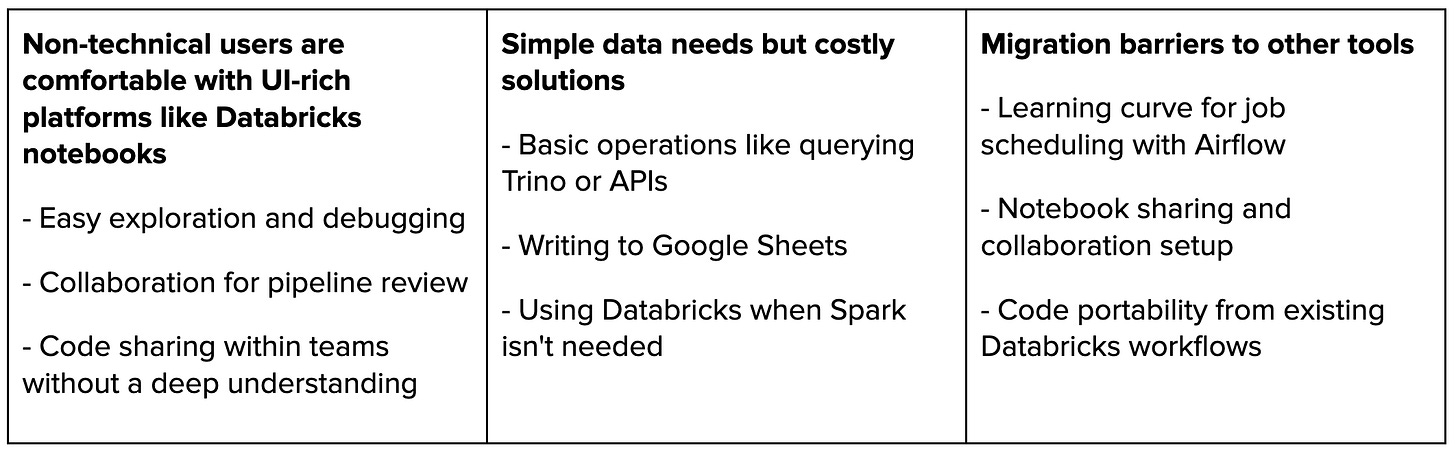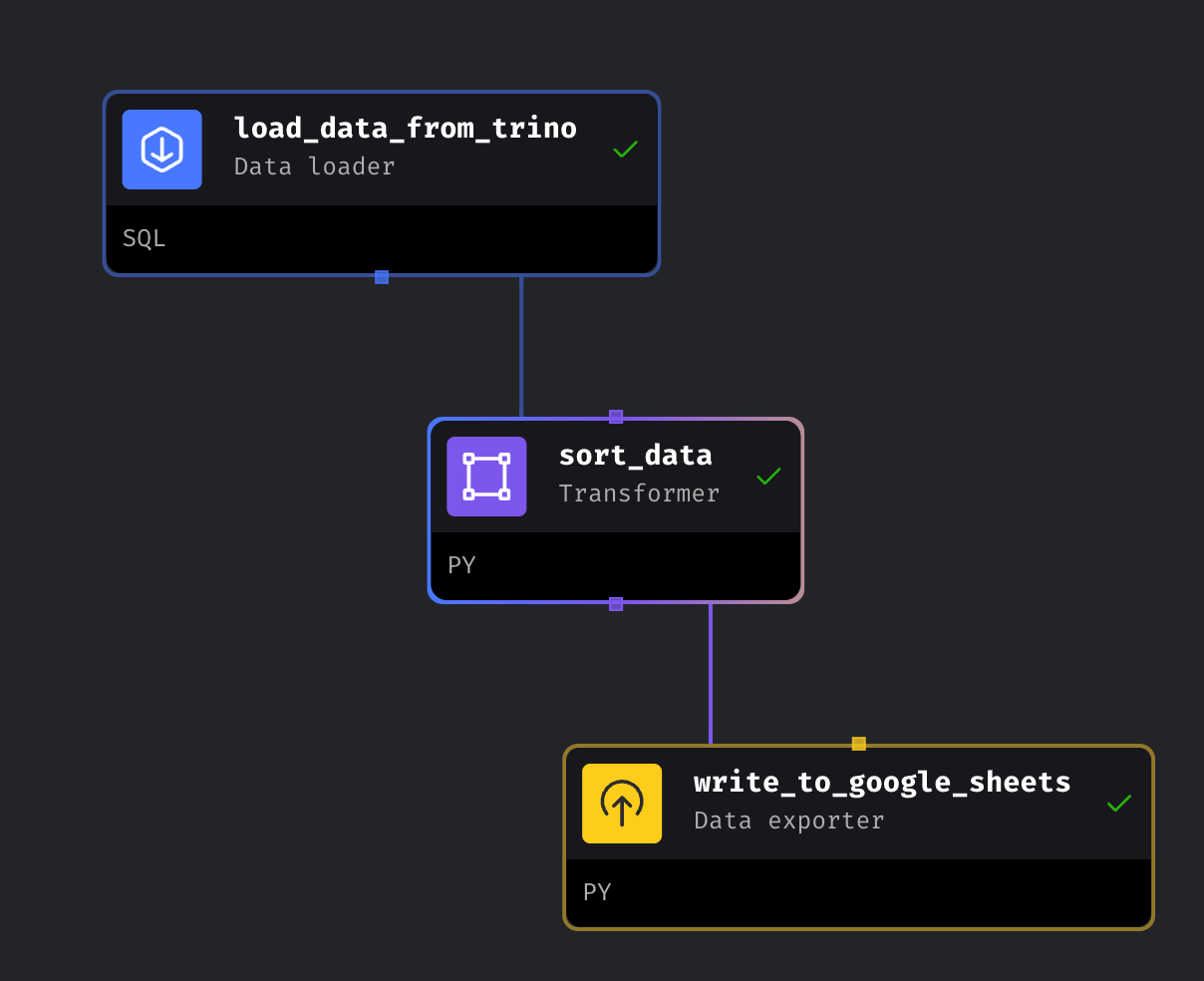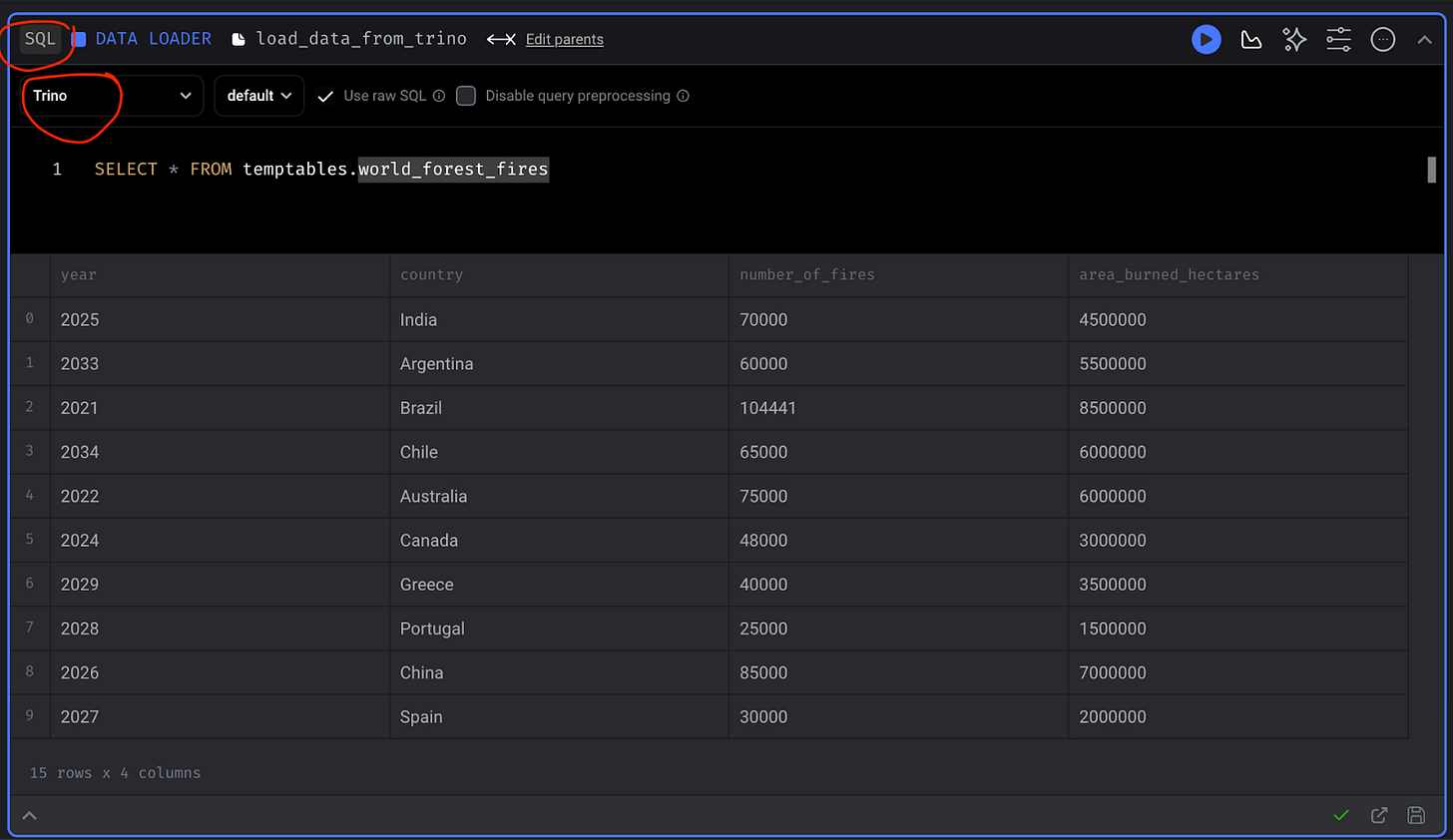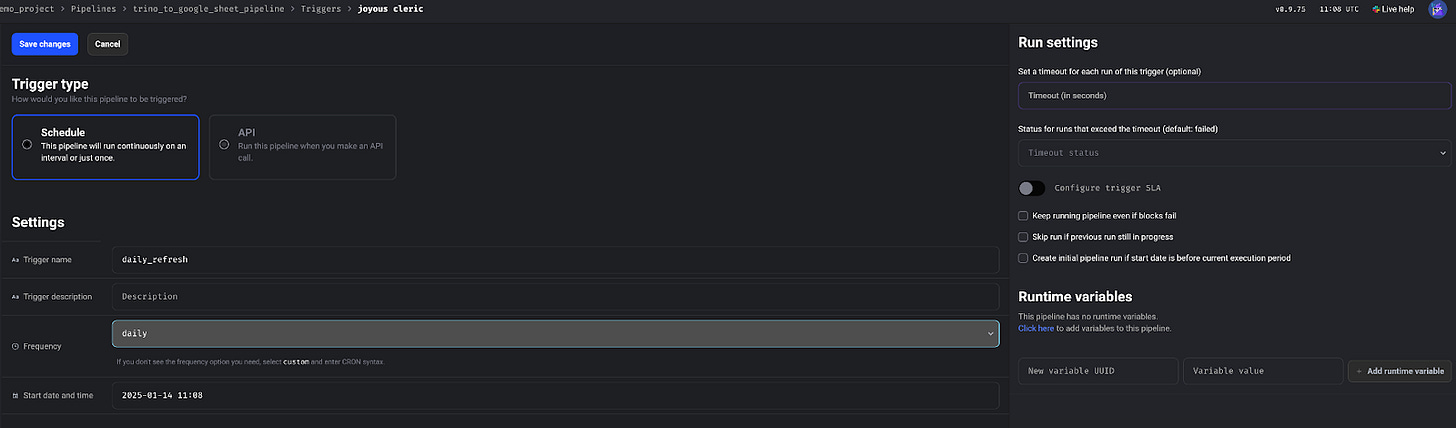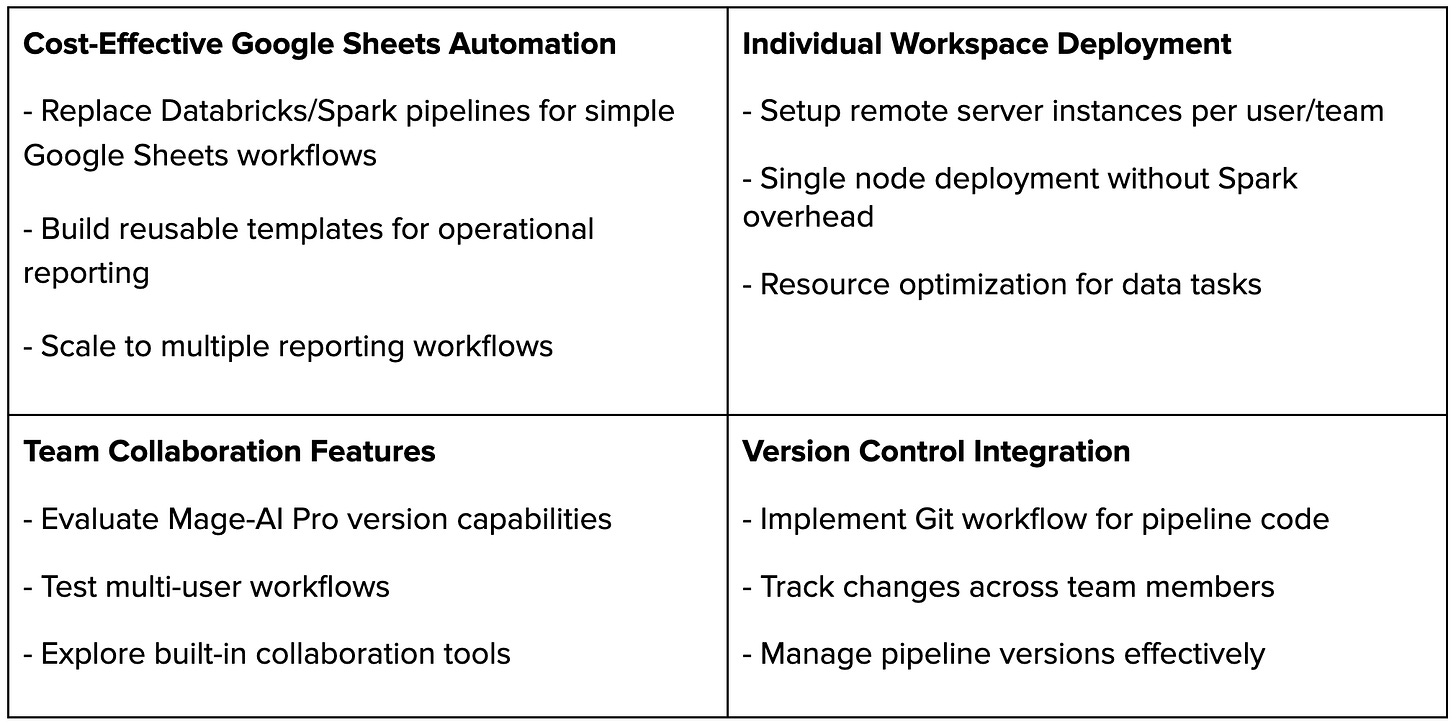Mage-AI Exploration: Data Pipeline Development In Your Laptop
What is Mage-AI?
Mage-AI is a modern data pipeline tool that combines the interactive nature of notebooks with production-ready modularity. Think of it as a bridge between data exploration and production deployment, designed to make data workflows accessible to technical and non-technical users.
Key features that make it stand out:
Visual pipeline builder
Rich connector ecosystem
Local-first development approach
Production-ready code structure
Local Development Experience
The local development experience with Mage-AI is remarkably straightforward and powerful. Here's what I discovered during my exploration:
While the overall experience is smooth, some areas present opportunities for future enhancements:
No direct UI interface for package management - couldn't locate UI options for running pip install or similar dependency commands
Terminal functionality needs further testing to understand its full capabilities
Package management workflow could be more integrated into the UI experience
Connector Ecosystem
Mage-AI's connector ecosystem is built around three main components: Data Loaders, Transformers, and Exporters. Let me break down what I discovered during my exploration:
Data Loaders & Exporters
These components share a rich set of connectors supporting:
Databases: MySQL, PostgreSQL, MongoDB
Cloud Storage: AWS S3, Google Cloud Storage, Azure Blob Storage
Data Warehouses: Snowflake, Redshift
Lake Houses: Delta Lake
SaaS Platforms: Google Sheets, Google Drive
What makes these connectors powerful is their flexibility:
Support for Python, SQL, and R
Custom template creation capability
Direct SQL query execution on databases
Integration with query engines (Trino, Snowflake, Spark)
Transformers
The transformation layer offers both built-in and custom options:
Built-in Transformers:
Drop duplicates, filter rows, sort data
Sum, count distinct, group by operations
Fill in missing values, handle nulls
Basic column operations (rename, drop, select)
These pre-built transformers eliminate the need to:
Write repetitive code
Copy-paste common transformations
Maintain similar logic across pipelines
Beyond the built-in options, you can write custom Python code (Generic - no template) to handle any complex transformation logic your pipeline requires.
Real-world Use Cases
One of the most practical applications I've seen is from operational teams who rely heavily on Google Sheets for their daily work. Here's how Mage-AI transforms their workflow:
The Challenge
Many operational teams are locked into enterprise platforms that are powerful but overqualified for their straightforward data pipeline needs. Here are the points:
The Solution with Mage-AI
Let me walk you through a simple 3-step pipeline I built that demonstrates how easy it is to replace a Databricks workflow:
Data Loader: Load Data from Trino
Mage-AI provides a SQL template for loading data from Trino
Select "SQL" data loader from templates
Choose Trino as the connection type
Connection details are pulled from the global config file
Write your SQL query in the editor
Test query and preview results directly in UI
Data loads into pipeline memory for the next steps
Transformer: Sort
In this example, I leveraged Mage-AI's built-in sort transformer to order the dataset by year in ascending order. Whether you need simple transformations like sorting or complex data manipulations, Mage-AI offers built-in transformers and the flexibility to write custom Python code.
Data Exporter: Write To Google Sheets
Mage-AI makes exporting to Google Sheets straightforward:
Select "Google Sheets" from exporter templates
Template code is auto-generated for you
Configure the sheet_id
Setup Google connection: Using service account credentials
@data_exporter
def export_to_google_sheet(df: DataFrame, **kwargs) -> None:
"""
Template for exporting data to a worksheet in a Google Sheet.
Specify your configuration settings in 'io_config.yaml'.
Sheet Name or ID may also be used instead of URL
sheet_id = "your_sheet_id"
sheet_name = "your_sheet_name"
Worksheet position or name may also be specified
worksheet_position = 0
worksheet_name = "your_worksheet_name"
Docs: [TODO]
"""
config_path = path.join(get_repo_path(), 'io_config.yaml')
config_profile = 'default'
sheet_id = '<FILL IN YOUR GOOGLE SHEET ID HERE>'
GoogleSheets.with_config(ConfigFileLoader(config_path, config_profile)).export(
df,
sheet_id=sheet_id
)Set up your Google connection by creating a service account, enabling the Google Sheets API in your Google project, and sharing the target sheet with the service account email (Editor permission).
Add service account credentials to Mage-AI config (io_config.yaml)
version: 0.1.1
default:
GOOGLE_SERVICE_ACC_KEY:
type: service_account
project_id: "{{ mage_secret_var('google_sheets_project_id') }}"
private_key_id: "{{ mage_secret_var('google_sheets_private_key_id') }}"
private_key: "{{ mage_secret_var('google_sheets_private_key') }}"
client_email: "{{ mage_secret_var('google_sheets_client_email') }}"
client_id: "{{ mage_secret_var('google_sheets_client_id') }}"
auth_uri: "https://accounts.google.com/o/oauth2/auth"
token_uri: "https://oauth2.googleapis.com/token"
auth_provider_x509_cert_url: "https://www.googleapis.com/oauth2/v1/certs"
client_x509_cert_url: "{{ mage_secret_var('google_sheets_client_x509_cert_url') }}"
universe_domain: googleapis.com
Pro tip: Use Mage-AI's secret manager to securely store and manage your service account credentials rather than hardcoding them in your pipeline.
Scheduling Your Pipeline
Scheduling is easy in Mage-AI:
Click the Trigger icon in the left side menu
Create new trigger
Set your schedule preferences in the form (like this screenshot)
That's it! Your pipeline will now run automatically on schedule.
Limitations and Considerations
Team Collaboration:
Local development raises questions about code sharing
Need a strategy for pipeline version control
Team members need a way to review and contribute
Production Deployment:
The local laptop isn't suitable for scheduled jobs
Need a remote server for reliable scheduling
Questions around:
Pipeline deployment process
Server setup and maintenance
Access control and security
Monitoring and alerts
These limitations highlight the need for a clear path from local development to production deployment, especially for teams moving beyond individual use cases.
Tips: Mage-AI offers a Pro cloud version that addresses these enterprise needs with features for team collaboration, deployment management, and production-grade scheduling.
Future Exploration
Here are key areas worth exploring with Mage-AI:
These exploration areas focus on practical ways to maximize Mage-AI's value while addressing real team needs.
Conclusion
Mage-AI is a powerful tool for simplifying data pipeline development, especially for operational teams working with Google Sheets. Its local-first approach, intuitive UI, and rich connector ecosystem make it an excellent alternative to heavyweight solutions like Databricks for straightforward data workflows.
This exploration shows how a simple three-step pipeline can replace complex notebook-based solutions, making data automation accessible to non-technical users. The ability to run everything on a laptop while maintaining professional-grade features opens new possibilities for teams looking to streamline their data operations.
While there are considerations around production deployment and team collaboration, Mage-AI's path forward with Pro features and active development makes it a promising tool worth exploring for your data workflow needs.
Ready to try it yourself? Check out the complete code and examples from this exploration at this GitHub repo.